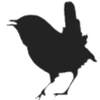User Tools
Sidebar
add_wires
Add wires
Click and hold on a connector and then drag to another connector, then release the mouse button. You can connect inputs to inputs and inputs to an output.
It is not possible to connect an input to multiple outputs, and it is not possible to connect an output to an output.
It is not necessary to connect each input to an output separately, you can make a chain connection from input to input … to output.
When a connection chain is not connected to an output it will have a highlight color to indicate this, otherwise it will have the color of the output it is connected to (the color can be changed from the connector context popup menu).
add_wires.txt · Last modified: 2022/03/31 21:43 by jan