2022-01-29
About mono and poly
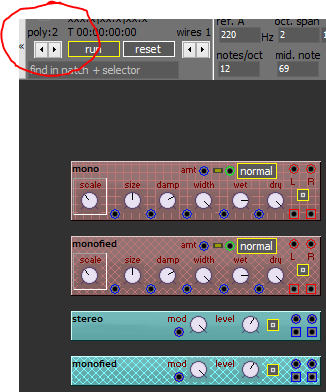
Most modules are poly .. hover the mouse over it’s top left title area and it will show.
Additionally, when poly is set > 1 mono modules will be straight hatched. Then modules can be set into mono mode explicitly as well and they will show a cross hatch. This is a mode which has to be turned on in the F3 screen “show mono modules”.
Also when you right click on the module and select help it will show mono, poly or monofied.
Then for an overview of all modules, press F1 - or go to the module overview.
To get actual poly behaviour you will need modules that will act differently depending on the voice. Most modules will act the same on each voice, but some will have different signals for each voice - like the PoyMidiNoteIn, or almost everything that generates random will be different on each voice as well.
Of course modules that act the same in each voice will listen to voice specific input signals (and then may actually differ).
Then there are some modules that are mixed mono/poly - for instance the reverbs, where the reverb itself is mono but where some modulations can be poly - this is why mono modules can still be monofied. This sometimes is explained in the F1 help / module overview, but I’m a bit lazy in keeping the help accurate …
Add comment
Fill out the form below to add your own comments