2022-05-02
A new release
Published as pre-release version 2022.5.2.0
Published as release version 2022.5.2.0
Source code published as 2022.5.2
All can be installed from a recent Wren version - or alternatively download the installer (see the wiki for more info on updating or installing Wren).
- There were two new module types added, a keyboard (Keyboard - it is on the Utility tab) and a new random generator (ProbGraph - it is on the Ctrl2 tab)..
- Also I’ve removed clicks from the analog trigger mode for various envelope modules (being described in the previous post).
- And then a bug in the spline lookup for the DataGraph module got fixed - not all point changes were resulting in changed behaviour.

The keyboard module:
The module is mouse controlled. To get a note click on it, to freeze a note (or latch it) control click on it.
The mouse over highlight is just for orientation and does not affect the sound.
Whenever a note starts the trig output will go active, and it will stay active for as long as the note is active.
When multiple notes are active they are assigned to successive voices.
On every incomoing arp pulse the note pattern will shift right for all voices, or left when the dir input is less than 0.5. This will make the module behave like an arpeggiator (with each voice being shifted as in a canon).
The mix input is just added to the output value, it can be used for shifting the pitches.
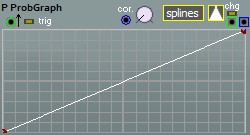
The probablity graph:
With the graph tool a cumulative random distribution function (crf) can be set up - with a little twist.
The distribution is being used by an internal uniform random generator (all values of 0.0 to 1.0 being equally probable), the looked up value will then have the distribution as laid out by the graph. This gives graphical control over how likely output values will be.
On every trig (sync) input pulse a new value will be output and when the value changed a trigger out puslse is being generated as well.
For the graph the leftmost point is fixed at the bottom left corner and the rightmost point hangs in the top right corner - external scalling can always be applied with a mixer or amplifier module.
The twist is that the X and Y axis are being swapped from what woud be expected for a crf, so the uniform random is distributed along the X axis and the Y axis represents the output values.
Output polarity can be set with the selector button ([-1,1], [-1,0] or [0,1] and the inversions thereof), the shape of the graph can be linear, splines, steps or dots. For conveniance the grid marks can be set to several values.
Add comment
Fill out the form below to add your own comments