2022-05-22
Sped Wren up a bit, and some small things
Published as pre-release version 2022.5.22.0
This can be installed from a recent Wren version - or alternatively download the installer (see the wiki for more info on updating or installing Wren).
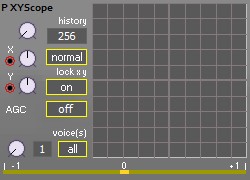
- I Think patch execution was sped up by about 25% trough various code changes and eliminations - debugging got somewhat harder by this … and the changes did unmask some bugs :’)
- The lights and wire status can be saved into the ini file now - these options are off by default but can be turned on from the settings screen (F3).
- And so .. wires, lights and sound can now be turned on by clicking the action item - when actively shown (for in case the Ctrl+W, Ctrl+L or Ctrl+D shortcuts were forgotten).
- Added an ‘all’ mode to the XY scope module, it will listen to the sum of all voices when active.
- Added automatic gain control to the XY Scope module.
- Added a correlation indicator to the XY Scope module.
With the changes on the XY Scope it can now function as a gonio meter module. When put in vector mode the vertical line shows the left / right (or X / Y) similarity while the horizontal line shows the difference, the bottom bar quantizes the left / right correlation; -1 indicates anti-phase, 0 indicates non-similarity and +1 stands for equalness.
It is interresting to see how the Mambi module is displayed on this, ambiophonics works by adding R inverted and delayed to L and likewise for L and R - the XY vector plot will widen from this and be less high, while the gonio indicator will show more anti phase.
Regarding the lights and wires … with this, when lights or wires were turned off when Wren was quit, they will also be off on the next Wren start - the action items will show this. (also - when wires are off at startup, the startup is faster - soo .. that will need some more changes later on).
And .. the Wiki says this .. but to restate: Ctrl+L will toggle lights on/off, Ctrl+W will toggle wire visibility on/off and Ctrl+D toggles sound on/off. Status for these is shown in the top pane.