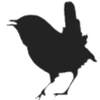config_screen
Differences
This shows you the differences between two versions of the page.
| Both sides previous revision Previous revision Next revision | Previous revision | ||
|
config_screen [2022/03/29 18:14] jan |
config_screen [2022/03/29 21:49] (current) jan Completed |
||
|---|---|---|---|
| Line 1: | Line 1: | ||
| + | ===== Configuration screen ===== | ||
| + | |||
| The configuration view is where you set various defaults for the user interface, but also the sample rate and the TextWriter settings are here. | The configuration view is where you set various defaults for the user interface, but also the sample rate and the TextWriter settings are here. | ||
| Line 7: | Line 9: | ||
| * program version - the program version stamp (here 20121.3.29.2) and the build type (here a 64 bit release version < | * program version - the program version stamp (here 20121.3.29.2) and the build type (here a 64 bit release version < | ||
| * patch version - the version number for patches created, here 12. Patches with older versions can usually be read without too many issues. | * patch version - the version number for patches created, here 12. Patches with older versions can usually be read without too many issues. | ||
| - | * view license and acknowledgements - brings you to the [[License]] and acknowledgments section of the main //Wren// web page (see [[Wren]]). | + | * view license and acknowledgements - brings you to the [[License]] and acknowledgments section of the main //Wren// web page (see [[start | Wren]]). |
| * generate documentation - generates the help files and popup images for the module selector, it then opens the module docs in a web browser. | * generate documentation - generates the help files and popup images for the module selector, it then opens the module docs in a web browser. | ||
| * max file history - the number of recently opened patches that are remembered. | * max file history - the number of recently opened patches that are remembered. | ||
config_screen.1648574043.txt · Last modified: 2022/03/29 18:14 by jan