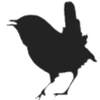add_wires
Differences
This shows you the differences between two versions of the page.
| Next revision | Previous revision | ||
|
add_wires [2022/03/29 15:13] jan created |
add_wires [2022/03/31 21:43] (current) jan View for mouse / keys changed |
||
|---|---|---|---|
| Line 1: | Line 1: | ||
| - | 'Click and hold' on a connector and then drag to another connector, then release the mouse button. You can connect inputs to inputs and inputs to an output. | + | ===== Add wires ===== |
| + | |||
| + | ''Click and hold'' on a connector and then '' | ||
| It is not possible to connect an input to multiple outputs, and it is not possible to connect an output to an output. | It is not possible to connect an input to multiple outputs, and it is not possible to connect an output to an output. | ||
| - | It is not necessary to connect each input to an output separately, you can make a chain connection from input to input & | + | It is not necessary to connect each input to an output separately, you can make a chain connection from input to input ... to output. |
| When a connection chain is not connected to an output it will have a highlight color to indicate this, otherwise it will have the color of the output it is connected to (the color can be changed from the connector context popup menu). | When a connection chain is not connected to an output it will have a highlight color to indicate this, otherwise it will have the color of the output it is connected to (the color can be changed from the connector context popup menu). | ||
add_wires.1648563216.txt · Last modified: 2022/03/29 15:13 by jan