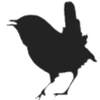troubleshooting
Differences
This shows you the differences between two versions of the page.
| Both sides previous revision Previous revision Next revision | Previous revision | ||
|
troubleshooting [2022/03/29 13:02] jan |
troubleshooting [2022/03/29 20:45] (current) jan Completed |
||
|---|---|---|---|
| Line 1: | Line 1: | ||
| + | ===== Wren troubleshooting ===== | ||
| + | |||
| * When you have stuttering audio see the section about [[Stuttering_audio]]. | * When you have stuttering audio see the section about [[Stuttering_audio]]. | ||
| * When there is no sound at all see [[No_sound]]. | * When there is no sound at all see [[No_sound]]. | ||
| Line 5: | Line 7: | ||
| When Wren will not start up make sure that it was installed properly, that is: | When Wren will not start up make sure that it was installed properly, that is: | ||
| - | * it must not be located in a Windows owned folder (such as Downloads, or Program Files), also see the section | + | * it must not be located in a Windows owned folder (such as Downloads, or Program Files), also see the section |
| When an ASIO device is being used things may not work when the ASIO sample rate differs from the Wren sample rate. Check the Settings Screen F3 for this. | When an ASIO device is being used things may not work when the ASIO sample rate differs from the Wren sample rate. Check the Settings Screen F3 for this. | ||
troubleshooting.1648558975.txt · Last modified: 2022/03/29 13:02 by jan