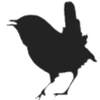no_sound
Differences
This shows you the differences between two versions of the page.
| Next revision | Previous revision | ||
|
no_sound [2022/03/29 13:04] jan created |
no_sound [2022/03/31 20:53] (current) jan View for mouse / keys changed |
||
|---|---|---|---|
| Line 1: | Line 1: | ||
| + | ===== Wren makes no sound ===== | ||
| + | |||
| You will need to select a sound output device from the setup/Audio devices main menu. | You will need to select a sound output device from the setup/Audio devices main menu. | ||
| Line 4: | Line 6: | ||
| Mute may be on, in which case there will be a flashing yellow sign in the top pane indicating this. Use the Action menu to toggle this. The Action menu will also show the current keyboard shortcut for this. | Mute may be on, in which case there will be a flashing yellow sign in the top pane indicating this. Use the Action menu to toggle this. The Action menu will also show the current keyboard shortcut for this. | ||
| + | |||
| + | '' | ||
no_sound.1648559050.txt · Last modified: 2022/03/29 13:04 by jan